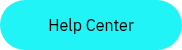SEAMLESS SUPPORT
WHENEVER YOU NEED IT
Our dedicated team is here to ensure your success every step of the way.
From onboarding to troubleshooting, we’ve got you covered.
Experience support that matches your creative vision.
PIXOTOPE
DOCUMENTATION
Graphics Documentation provides everything you need to get started, with both general and technical resources.
You’ll find standalone videos, embedded clips, and detailed guides for tasks like setting up a greenscreen area, HDRI capture, and data integration—plus much more to enhance your workflow.
Tracking Documentation gives you the technical info and step-by-step guides to make the most of your tracking systems.
It also includes video tutorials, default configurations, and downloadable tools and sample videos to support your projects.
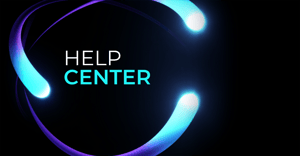
SUPPORT
TICKET PORTAL
For Graphics Support:
Simply send us an email at support@pixotope.com
For Tracking Support:
Reach out to us at trackingsupport@pixotope.com
Alternatively, you can log into your Pixotope Cloud, select "Support" and complete the ticket form.
Our friendly and helpful staff will respond as quickly as possible, in line with your contract entitlement.
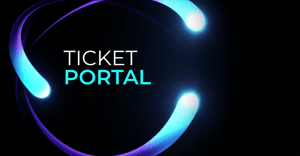
- Example Projects
- Pixotope Studio
- Pixotope Mascot
- Pixotope Exterior
- Pixotope DMX
- Pixotope Weather Data Integration
Example Projects
Pixotope Studio
Fully-featured virtual studio with video inputs, virtual monitors and camera moves, and a cool color shift. If you want to build a virtual studio, check this out to give you some ideas about how you can set one up!
Pixotope Mascot
Pixotope Exterior
Pixotope DMX
Pixotope Weather Data Integration
WHAT OUR CUSTOMERS SAY
"Always a pleasure to work with such professionals. Everything we asked for was delivered on time and with the best quality."
"Thank you all for the massive support that was provided last week. While we did have some hiccups leading up to the big game we were ultimately able to resolve most of them with your support. We went into the big game with 100% of our engines fully operational and the knowledge that if anything did come up last minute you had our backs."
"Amazing support from start to end - thanks so much!"
Pixotope offers the following professional services built on our world-class expertise in virtual production.
ONBOARDING
SERVICES
These services can be delivered onsite or remotely.
We offer flexible rates and will work with you to customize these services to fit your needs.
- Creative and operations training
- Commissioning - Setting up your production environment and ensuring all the elements are properly integrated.
- Onsite Technical/Creative Support.
- Live Event Technical Consultation
Please contact sales team for more information.

EFFORTLES, ACCURATE
LENS CALIBRATION
At Pixotope, we have a unique method of lens calibration for all our camera tracking systems.
In contrast to other measurement methods offered on the market today, our approach is based exclusively on automated image processing process and not on the manual setting and experience of an operator.
Our software automatically moves the lens through the entire zoom and focus range and records a three-dimensional calibration object. From this, our smart algorithms generate a lens file with all optical parameters. This can then be used by any of our camera tracking systems for real-time operation.
No matter which lens or camera, our Zoom Lens Calibration measures the individual optical parameters of your system with the highest precision. In addition to the field of view, many other parameters of your optical system are recorded, for instance, the exact position of the center of the image, the displacement of the nodal point along the optical axis and the distortion coefficients.
By doing this, we create the best possible model of your optical system, which then optimally defines the model of the virtual camera of your render engine.
SERVICE LEVEL AGREEMENTS
FAST SUPPORT WHEN IT MATTERS THE MOST
We’re built for broadcast-grade reliability - and that starts with how we support you.
We respond to urgent issues within 1 hour - every time.