PIXOTOPE CG
MOTION DESIGN GRAPHICS WITHOUT LIMIT
Powered by Unreal's Engine Motion Design toolset with custom broadcast worfklows.
Template builder, multi-channel output, and Erizos Studio data integration deliver
unprecendented creative freedom with rock solid realibility.
Whether you are creating simple lower thirds or complex AR overlays, Unreal Engine provides foundation that's more reliable and more capable than legacy systems.
Built on the same engine powering AAA games and Hollywood films.
Frame-accurate playback, and precision timing that broadcast demands. No more system failures during live shows.
While proprietary systems lock you into expensive upgrade cycles, Unreal evolves continuously. Continuous engine updates deliver new capabilities, and seamless license upgrades unlock VS/AR and XR features instantly—no reinstallation required.
From simple text graphics to photorealistic environments, one system handles everything. No performance compromises whether you're running basic bugs or complex 3D scenarios.
Runs on COTS workstations, not proprietary boxes. Choose your hardware, scale your budget, upgrade when you want. No vendor lock-in, no inflated hardware costs.
Traditional graphics, AR overlays, virtual sets, and XR productions from the same system. One template works across all formats without conversion or recreation.
Excel at everyday broadcast graphics while enabling cinematic quality when stories demand it. Best of both worlds without switching systems or compromising workflow.
PIXOTOPE CG
CORE FEATURES
Custom broadcast workflows built on Unreal Engine's Motion Design toolset, designed specifically for professional broadcast environments.
Pixotope
Template builder
Pixotope has created its own UI and workflow - Pixotope Template Builder - to create, manage, and control motion design templates.
To simplify and streamline the design process, we created a template modifier that can be added to any actor in the motion design world outliner.
With the modifier added, Pixotope will recognize all the child actors in the template, and automatically add them to the Template Builder panel; in there, the user can review and easily control each exposed property of any actor in one place.
This method simplifies the task of using Unreal Engine Remote control presets and controllers, and saves time on binding them together.
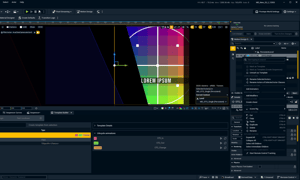
Form
and structure
Pixotope Template Builder presents the exposed parameter as text fields, color boxes, switches, and more, to show the designer how the end-user form might look like.
Alternatively, the designer can choose to display all templates and their properties in a single tree structure.
By offering these two methods, Pixotope Template Builder expedites the creation process, and offers the designer a unique view into the real-world use of his or hers creation.

Sequences
In Pixotope template builder, each animation track is marked and highlighted in the template builder.
Designers can easily identify missing tracks and create them with ease.
Template Builder presents all Lifecycle animations, which include the In, Out, and Change animations, and these can be automatically created as part of the design process.
-1.png?width=300&name=image%20(14)-1.png)
PROVEN
ACCROSS BROADCASTING
From daily news to major events, Pixotope CG delivers the reliability broadcasters demand with the creativity modern audiences expect.
-
Template Builder rapid template creation
-
Automated rundown integration
-
Breaking news rapid deployment
-
Multi-channel graphics engine
-
Erizos Studio data parsing
-
Social media integration
-
Multi-language templates
- Clip playback
-
Live scoreboard graphics
-
Player statistics overlays
-
Real-time sports data feeds
-
Team comparison graphics
-
Match preview packages
-
IF-THEN-ELSE transition logic
-
Social media highlights
- Real-time result displays
- Interactive maps with Motion Design
- Candidate information panels
- Erizos Studio polling data
- Historical comparisons
- District-level analysis
-
Real-time result displays
-
Interactive maps with Motion Design
-
Candidate information panels
-
Erizos Studio polling data
-
Historical comparisons
-
District-level analysis
-
Market ticker displays
-
Stock chart integration
-
Financial data parsing
-
Currency exchange rates
-
Company profile graphics
-
Economic indicator displays
-
Social media versions
-
Mobile-optimized graphics
-
Streaming platform formats
-
Web player integration
-
Archive-ready outputs
-
Cross-platform consistency
BREAKING FREE
FROM LEGACY LIMITATIONS
Broadcast graphics technology has stagnated while production demands have evolved.
See how Pixotope CG compares to what you are using today.
IMMERSE YOURSELF IN OUR VIRTUAL PRODUCTION SOLUTIONS TRY PIXOTOPE TODAY
BOOK A DEMO
FAQs
Pixotope CG adds a front-end layer on top of Unreal's motion design system.
We simplify template creation, animation management, template rigging, and transition logic structure. we don't remove a single feature of Unreal, instead, we add our own tool set to improve its performance and usability.
Pixotope CG integrates with your current broadcast infrastructure while delivering real-time 3D graphics, dynamic lighting, and photorealistic rendering.
It supports standard protocols (SDI, NDI, SMPTE 2110) and familiar control interfaces (CII, MOS), so you keep operational efficiency while gaining unlimited creative possibilities that traditional template-based systems can't match.
Your existing graphics operators can master Pixotope CG in 2-3 days.
Graphics operators that are used to template based rundowns, will find Erizos Studio, our front end, simple to use and intuitive.
For designers, as Pixotope CG is built on top of the Unreal Motion Design tool set, the interface uses familiar broadcast concepts with template-based workflows.
Designers create sophisticated templates that operators customize with text, data, and branding - just like current systems, but with far greater creative freedom.
Modern GPU-based workstations with NVIDIA RTX 4070 series or higher recommended.
Existing broadcast infrastructure (routers, monitoring, control systems) remains unchanged.
Video I/O card per workstation based on your preferences and needs (AJA, BMD, Matrox).
Pixotope CG offers Enterprise - grade reliability with full redundancy and automatic failover capabilities.
Major broadcasters worldwide use Pixotope CG for live sports, news, and events.
It is designed specifically for mission-critical broadcast environments.
Absolutely, Pixotope CG excels at real-time data integration.
Connect directly to sports statistics, financial feeds, weather data, and election results.
Graphics update automatically as data changes, with zero latency impact.
Template-based data binding makes setup simple while supporting complex visualizations that traditional systems can't achieve.
