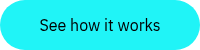Pixotope Zone is a camera tracking software solution specifically designed for sports. It provides real-time tracking data to enable augmented reality (AR) graphics in sports broadcasts.
While traditional tracking systems require hours of installation and thousands in hardware costs, Pixotope Zone tracks points of interest in the video frame to deliver real-time camera tracking data to your graphics engine.
Deploy Zone without specialized technical personnel.
Eliminates the time, cost, and complexity of installing encoders, markers, or reflective targets.
From arrival to live production in minutes, not hours.
How Pixotope Zone Works
Learn more by watching Zone explainer video
Zone takes your camera video feed and looks for the high-contrast patterns and visual features including court lines, field markings, and other distinctive elements.
As your camera pans, tilts, or zooms to follow the action, Zone's software tracks these visual reference points in real-time to understand exactly where the camera is pointing.
This tracking data lets you place AR graphics that stay perfectly positioned in 3D space - like player stats in the field, team logos & pre-match sequences, starting lineups suspended over the court, or trophy graphics during cup presentations - all living inside the real environment.
Easy to setup, easy to operate and best of all it can be done remotely.

What Are the Setup Requirements for Pixotope Zone?
Any professional broadcast camera in a fixed position - your existing ENG cameras, studio cameras, or PTZ systems.
SDI feed from the camera to the Zone Tracking workstation.
Any system supporting standard tracking protocols.
Clear view of court lines, field markings, and enough contrast points in the camera view.
Your regular camera operator - no specialists or engineers needed.
The only requirement is a clean HD video feed with a clear view of the playing surface.
Do More
For Less
Major US Broadcasters are already using Pixotope Zone to deploy professional tracking across multiple venues and cameras without specialized hardware or dedicated, on site, engineering crews.
The system works with your existing camera setups - no modifications needed. Just a standard video feed.
Using the camera feeds, one system can be used across multiple games with one operator who can be back at base, reducing expensive on site operating costs and delivering high quality AR content at a fraction of the cost.

Go Live Faster
The Easy guided setup can be done in less than 10 minutes per camera without additional venue rigging or on-site technicians.
Zone works with your existing camera equipment - just connect the video feed and start tracking.
No complex configurations or technical delays - your crew focuses on the show while Zone automatically handles the tracking complexity.
-2.png?width=300&name=image%20(29)-2.png)
Transform Every Broadcast
into Premium Content
Pixotope Zone makes it easy to have dynamic AR graphics on every single broadcast. Engaging audience experiences become the everyday for your content.
Commercial broadcasters can unlock revenue and advertising opportunities with embedded sponsorship graphics that are part of the on-screen action.

Make More Productions
Profitable
Alongside the added commercial benefits of sponsor opportunities and more engaging content, Zone allows you to reduce the number of people needed on site.
Reducing travel, accommodation, per diems and decreasing your carbon footprint.

Remote
or on-site
Run Zone from your broadcast truck, control room, or even remotely from your production facility.
Since Zone only needs a video feed and network connection, you can operate tracking from anywhere - perfect for multi-venue productions or centralized graphics operations.
Deploy on-site for live events or manage multiple games from a single location.

PIXOTOPE ZONE VS OTHER SYSTEMS
See Zone camera tracking in action
Tell us about your production needs and we'll show you the relevant tools.
FAQs
Unlike encoder-based systems that require mechanical hardware installation or marker-based solutions that need physical venue preparation, Pixotope Zone uses only the natural geometry visible through your camera lens.
This eliminates hardware costs, setup time, and the need for specialized personnel.
No modifications required. Pixotope Zone works with your existing professional cameras and lenses.
Simply connect to your video feed and start tracking immediately.
Initial setup typically takes less than 10 minutes per camera.
Once configured, subsequent deployments at the same venue are virtually instant.
Compare this to 2-4 hours for traditional encoder installations.
Full augmented reality graphics including player statistics, sponsor logos, virtual advertising, and any other graphics that require precise camera tracking.
Minimal training required.
While no camera operation training is needed, we provide a short introduction to how Pixotope Zone works and which buttons to use.
The intuitive interface and automatic calibration make it quick to learn and easy for any broadcast professional to use.
No modifications required. Pixotope Zone works with your existing professional cameras and lenses.
Simply connect to your video feed and start tracking immediately.