This major release features support for Unreal Engine 5.3 and a number of workflow improvements to make it easier than ever to create stunning virtual content. Here are just a few of the new features in Pixotope 23.3.0.
Unreal version 5.3.1
The Pixotope Engine/Editor now runs on the latest Unreal Engine version 5.3.1.
New features include:
- Sparse Volume Textures: store baked simulation data representing volumetric media such as smoke, fire, and water
- Nanite: improvements to rendering features as well as performance
- Lumen: improvements to reflections and performance in general
- Virtual Assets: drastically reduce the size of local project data
- OCIO support for Texture Conversions: helping to ensure assets look correct regardless of where they may have been authored
- DMX: Improved Control Console and Pixel Mapping tool
Render groups
Enabling AR, VS, and XR on individual machines was time-consuming and error-prone. In Pixotope 23.3, we have introduced the Compositing Type setting to address this issue. This setting can be controlled from within the Director by using Render groups. Add the different machines to their respective Render groups (AR, VS, AR+VS, XR), and the corresponding settings will be applied automatically. Using Render groups allows you to run the same level on all machines in an XR setup with set extensions.
Manual twin
Not a Pixotope Tracking customer yet? No worries! Our new Manual Twin helps you streamline your XR setup. The Manual Twin allows you to easily create planar, curved, and corner LED wall setups inside the Editor. However, unlike the automated workflow with Digital Twin, the alignment process must still be done manually.
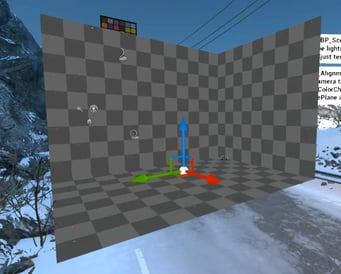

Floor, Center, and Right wall Single wall with curvature
Stream engine
Ever wanted to see what your engines are outputting quickly? Just enable Pixel Streaming on any machine and watch its stream from anywhere in the network. In combination with the ability to Launch in Editor when viewing another machine, you can even stream the Pixotope Editor and start working remotely, also from a Mac :-)
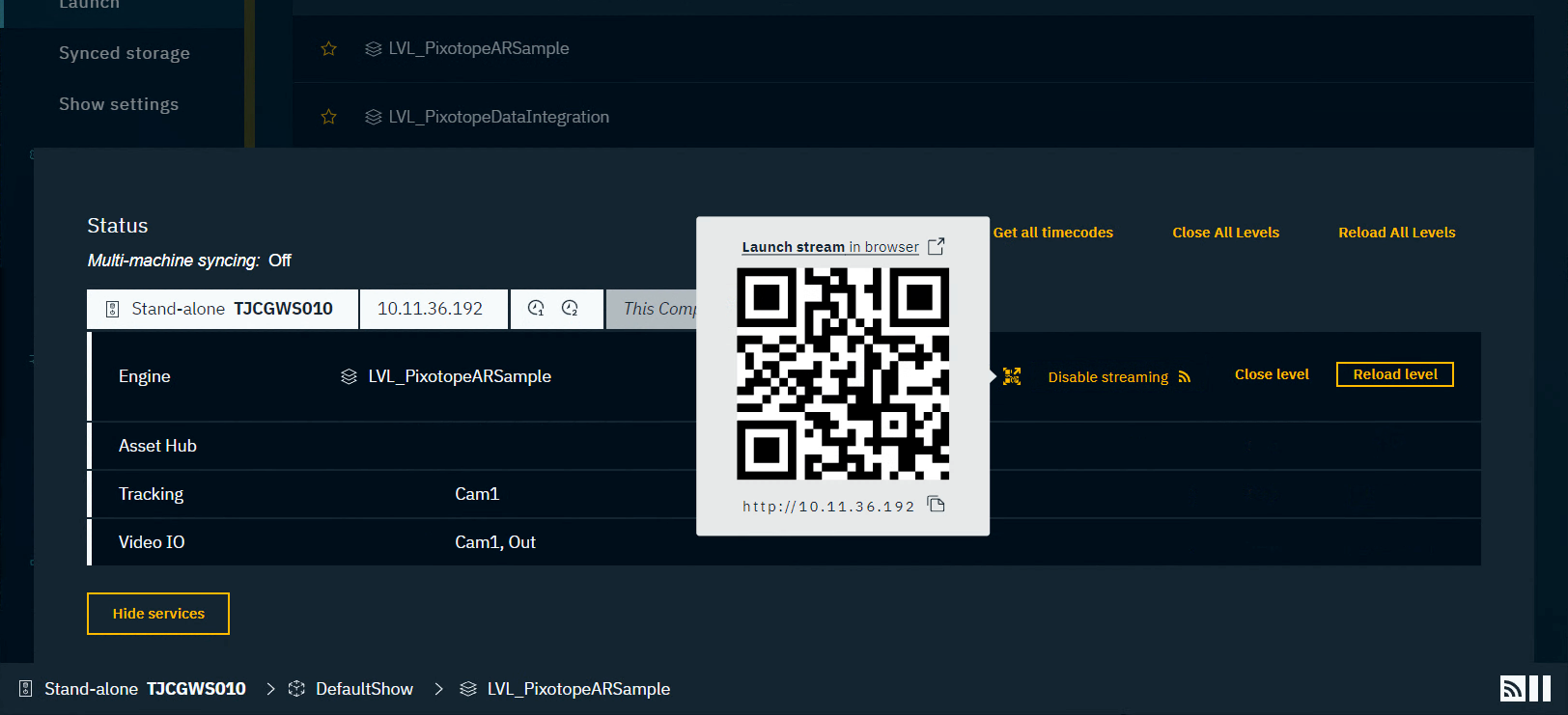
Workflow Improvements
Machines panel
Setting up a multi-machine network is hard enough, so we decided to simplify it. With the introduction of our Machines panel, you now have a single place where you can change their display names and colors as well as define if they should be an AR, VS, or XR machine using our new Render groups mentioned above.
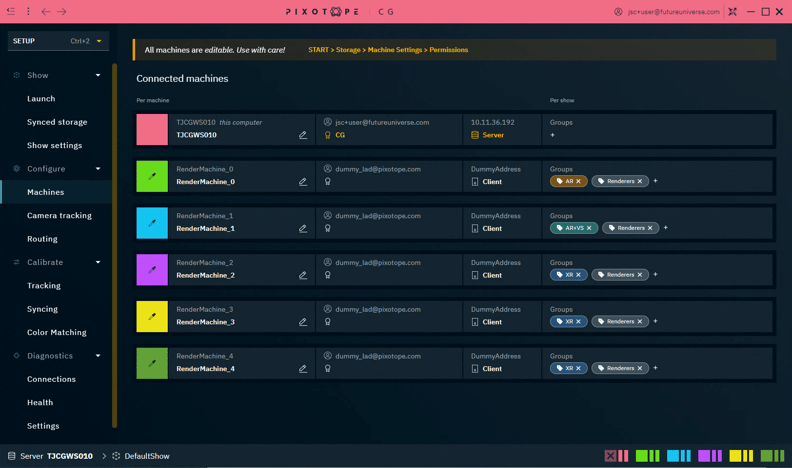
Keyer improvements
We have performed a major overhaul of our PX2 keyer while deprecating the PX1 keyer entirely. The new model gives much more consistent results with improved edges and increased fine detail retention.
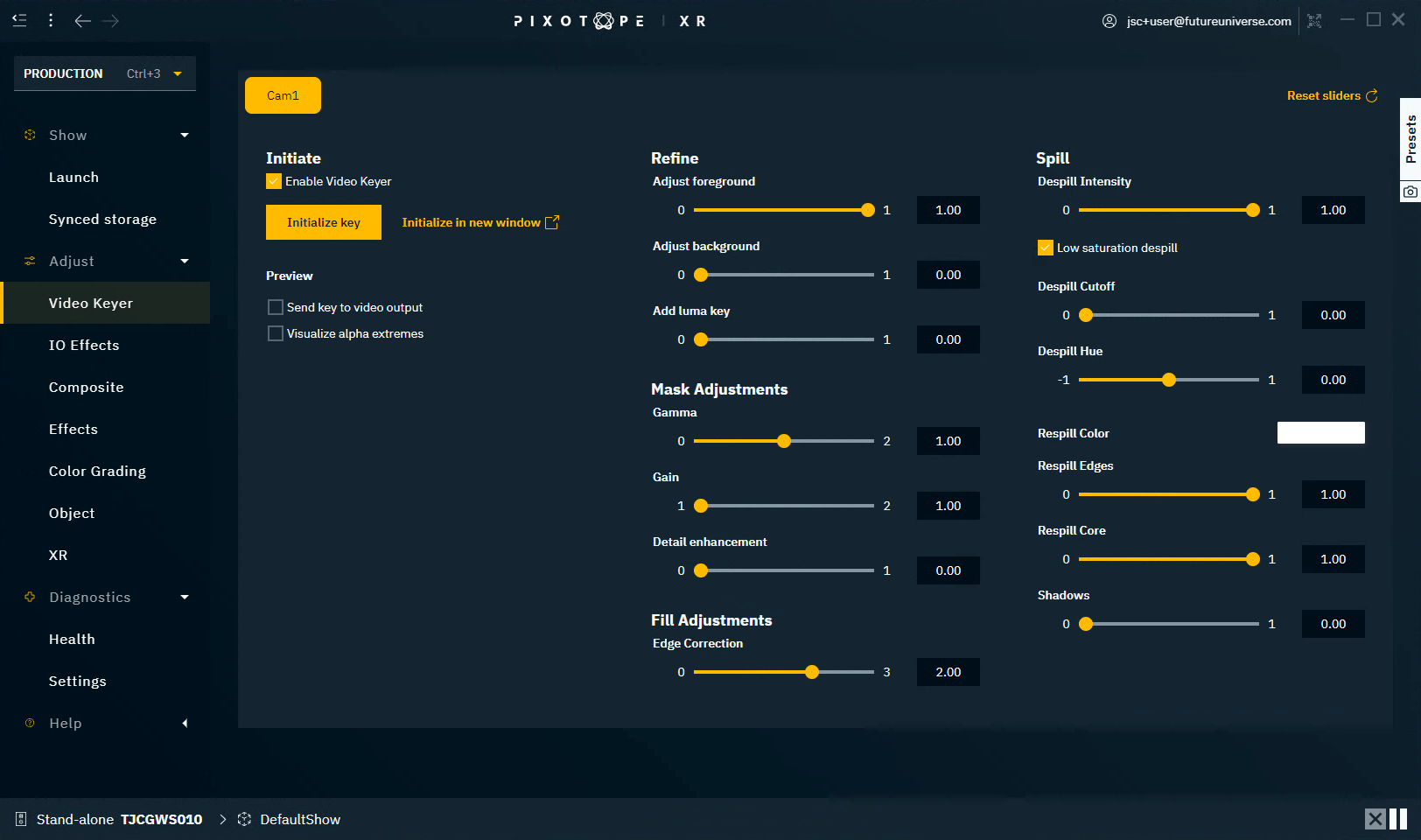
Director in the browser
Opening Control panels in the browser allows using them on other devices, including tablets and mobile phones. We have now extended this feature to the Director, enabling you to open your favorite panels in the browser on any device in the Pixotope network. Because typing URLs on mobile devices is cumbersome, we present you with a QR code easing the way to jump right into it. Pro Tip - Ctrl+N is a cool and easy way to open the Director in your browser.
Show settings
To remove another source of errors, we are now setting the frame rate of the show globally. This way, all inputs, and outputs will try to run with the same timing.
Tracking advancements
In case the transform and lens data provided by your tracking system are not in sync, you can now edit delays for them separately.
And Pixotope Plotter with which you can inspect all tracking data over time, now also shows any value delivered via the API like, FOR EXAMPLE, the FPS of all connected engines.
Anti-aliasing with TSR
Temporal super-resolution is now, together with DLSS and TAA, available to select from the Effects panel in Director.
XR
Assigning render machines to your XR mappings from inside the Director has become easier. And we have exposed the display mode for your Digital or Manual Twins.
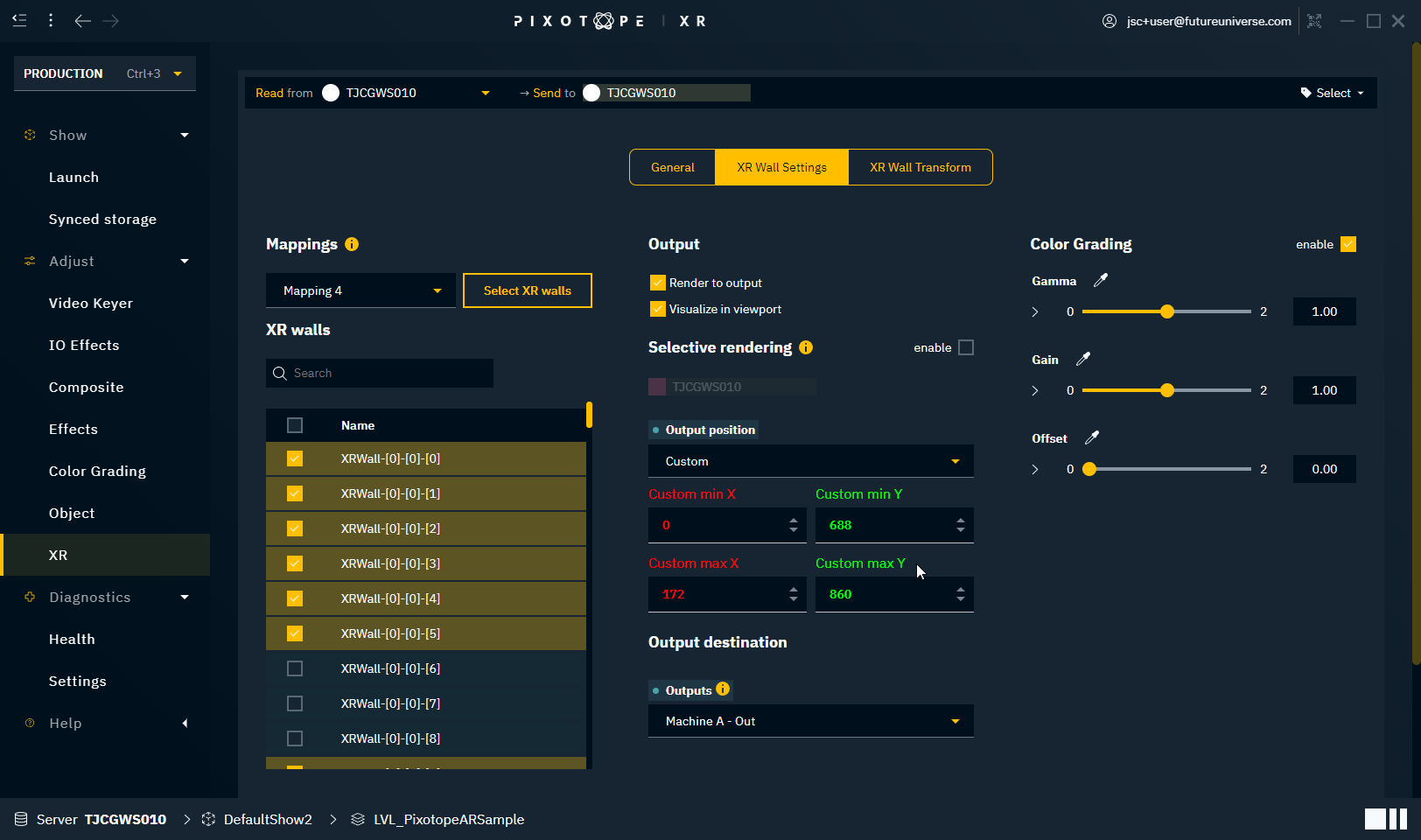
File syncing details
To keep track of what changes you are pushing or pulling, we have added our first iteration of the Synced storage panel. It gives you detailed information about all available changes. All missing projects are now shown in the launch panel, allowing you to pull them directly from there. Pro tip: Asset Hub also works with cloud servers.
Pixotope Pocket App Updates
The Pixotope Pocket app turns your mobile device in your pocket into a tracked production camera. The app has gotten another update improving its usability and capabilities. For access, please contact customer support. Currently available only for iPhone.
2FA for Pixotope Cloud
Last but not least, we have now made 2-factor authentication available for your Admin accounts. If you want added security for managing licenses and users, just enable 2FA through the Admins user menu.
Pixotope 23.3.0
The Most Powerful Virtual Production Platform Yet
Pixotope 23.3 is a major release that introduces several new features and improvements, including support for Unreal Engine 5.3.1, workflow enhancements, and new features for XR and the Pixotope Pocket app.
Would you like to try our software or discuss licensing options? Contact us.



COMMENTS